Prerequisites
Uninstall old versions
Older versions of Docker were called docker, docker.io, or docker-engine. If these are installed, uninstall them:
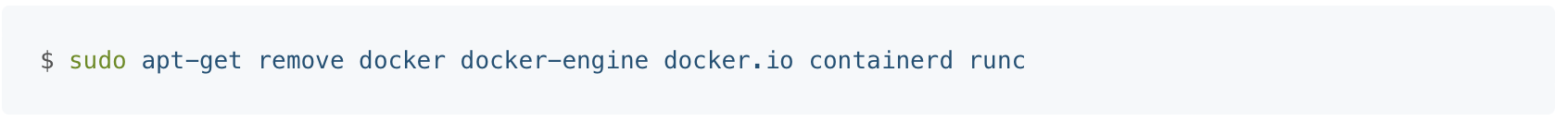
It’s OK if apt-get reports that none of these packages are installed.
The contents of /var/lib/docker/, including images, containers, volumes, and networks, are preserved.
Installation methods
You can install Docker Engine in different ways, depending on your needs:
Most users set up Docker’s repositories and install from them, for ease of installation and upgrade tasks. This is the recommended approach.
Some users download the DEB package and install it manually and manage upgrades completely manually. This is useful in situations such as installing Docker on air-gapped systems with no access to the internet.
In testing and development environments, some users choose to use automated convenience scripts to install Docker.
Install using the repository
Before you install Docker Engine for the first time on a new host machine, you need to set up the Docker repository. Afterward, you can install and update Docker from the repository.
Set up the repository
1. Update the apt package index and install packages to allow apt to use a repository over HTTPS:
sudo apt-get update $ sudo apt-get install \ ca-certificates \ curl \ gnupg \ lsb-release
2. Add Docker’s official GPG key:
curl -fsSL https://download.docker.com/linux/ubuntu/gpg | sudo gpg --dearmor -o /usr/share/keyrings/docker-archive-keyring.gpg
3. Use the following command to set up the stable repository.
echo \echo \ "deb [arch=$(dpkg --print-architecture) signed-by=/usr/share/keyrings/docker-archive-keyring.gpg] https://download.docker.com/linux/ubuntu \ $(lsb_release -cs) stable" | sudo tee /etc/apt/sources.list.d/docker.list > /dev/null
Install Docker Engine
1. Update the apt package index, and install the latest version of Docker Engine and containerd, or go to the next step to install a specific version:
$ sudo apt-get update $ sudo apt-get install docker-ce docker-ce-cli containerd.io
2. Verify that Docker Engine is installed correctly by running the hello-world image.
$ sudo docker run hello-world
Docker Engine is installed and running. The docker group is created but no users are added to it. You need to use sudo to run Docker commands.